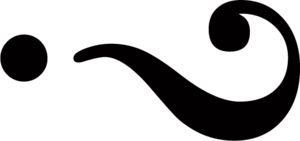Instructions for Tech Support Hosts
Host makes Tech Support a Co-Host;
Tech support is responsible for admitting participants and keeping an eye open for latecomers during the meditation;
Tech support is responsible for making sure that participants are muted, particularly after intercessory prayer and lectio divina, when participants may have forgotten to mute themselves again;
The leader of the session will let tech support know which slides they would like screen-shared for the psalm and the closing prayer, and possibly visio divina. A screen-sharing rehearsal before the session is always sensible.
We are grateful to you for providing Zoom tech support!
Instructions for Co-Leaders
Make sure your Zoom video settings are set to Original Sound: On. This will make sure that your sound is transmitted at the highest quality, particularly the sound of your timer;
Let tech support know which slides you would like screen-shared;
Make sure you have your timer and lectio divina reading ready.
Zoom Tips for Centering Prayer Facilitators
Twenty five minute video of suggestions from a workshop for facilitators, February 13, 2021.